Why Can't I Make a PriveCall?
You will not be able to make PriveCalls in the following situations:
1. Insufficient funds
To make a PriveCall, you need to have a minimum balance of 10.00 in your user account. This minimum limit exists so that you can make the most of your call, given the amount charged per minute.
2. Performer unavailable
If the phone icon in the performer's profile is discolored or crossed out, that performer cannot receive PriveCalls.
A discolored phone indicates that this performer has not activated PriveCall, that is, they do not currently work with this site tool. A crossed-out phone indicates that the performer is currently unavailable, in which case, you can check the performer's profile on another occasion and see if they're available for calls.
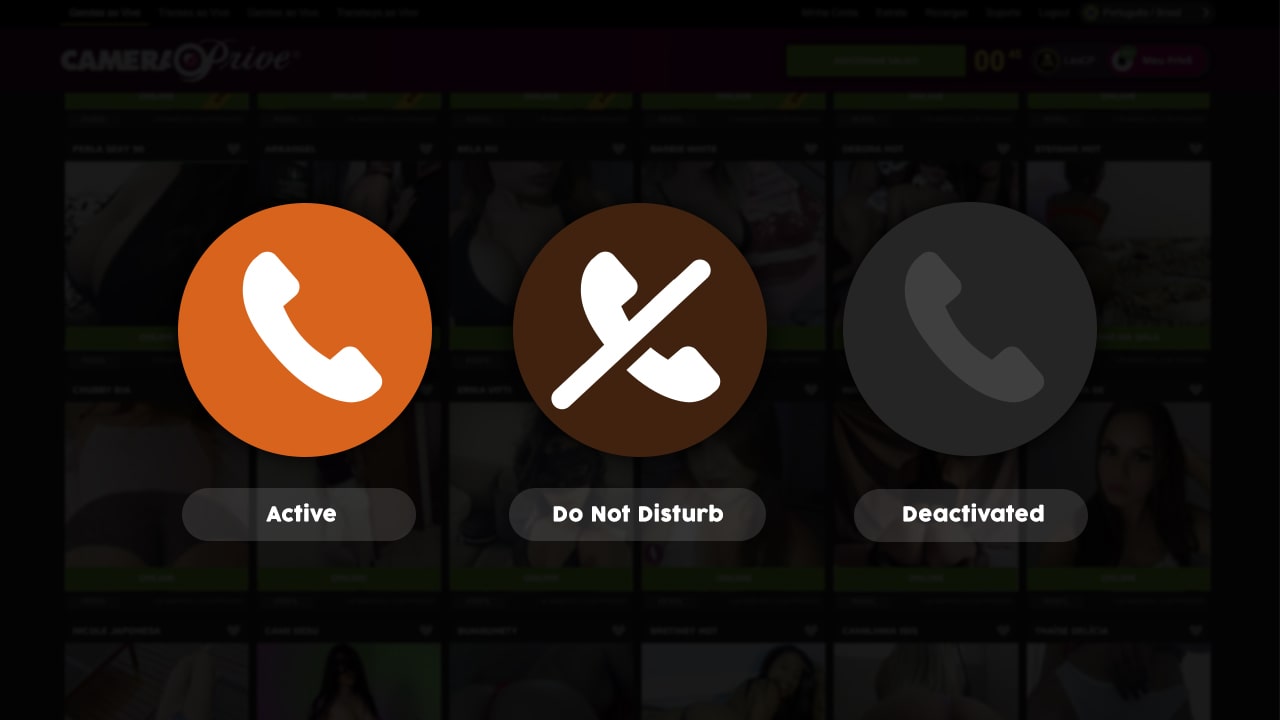
3. Incompatible browser
PriveCalls are compatible with Chrome on Android phones and with Safari on IOS phones. If you are using a smartphone with any other operating system, use the Chrome browser. If you are making a PriveCall from your computer, use the Mozilla Firefox or Chrome browsers.
Make sure you are always using the browser that's compatible with your device to complete your calls.
4. Number of attempts exceeded
If you call the same performer several times in a row, the system may temporarily block your attempts to call that performer. Please try again within 30 minutes.
If you call different performers several times in a row, the system may temporarily block PriveCall from your account. You will be unable to make calls to all performers. Please try again within 45 minutes.
5. Connection problems
If you have trouble connecting, check out the directions in this article: What Is PriveCall?
This article was not helpful or contained errors that need correcting. Please contact us through one of our Support Channels.
 English / USA
English / USA  Português / Brasil
Português / Brasil 





