How to Change the Number of Performers Who Appear per Row on the Home Page
You can change the number of performers who appear per row on the home page to give you more options to choose from whenever you access Camera Prive.
To make this change, click on the little squares icons below the categories menu. With these icons, you can choose to see the minimum, medium, or maximum number of performers on the home page whenever you access the site, regardless of which device you use. You can choose to see 6, 7, or 8 performers per row on your desktop, while you can choose to see 2, 3, or 4 performers per row on your smartphone. Check out the following images:
On Desktop
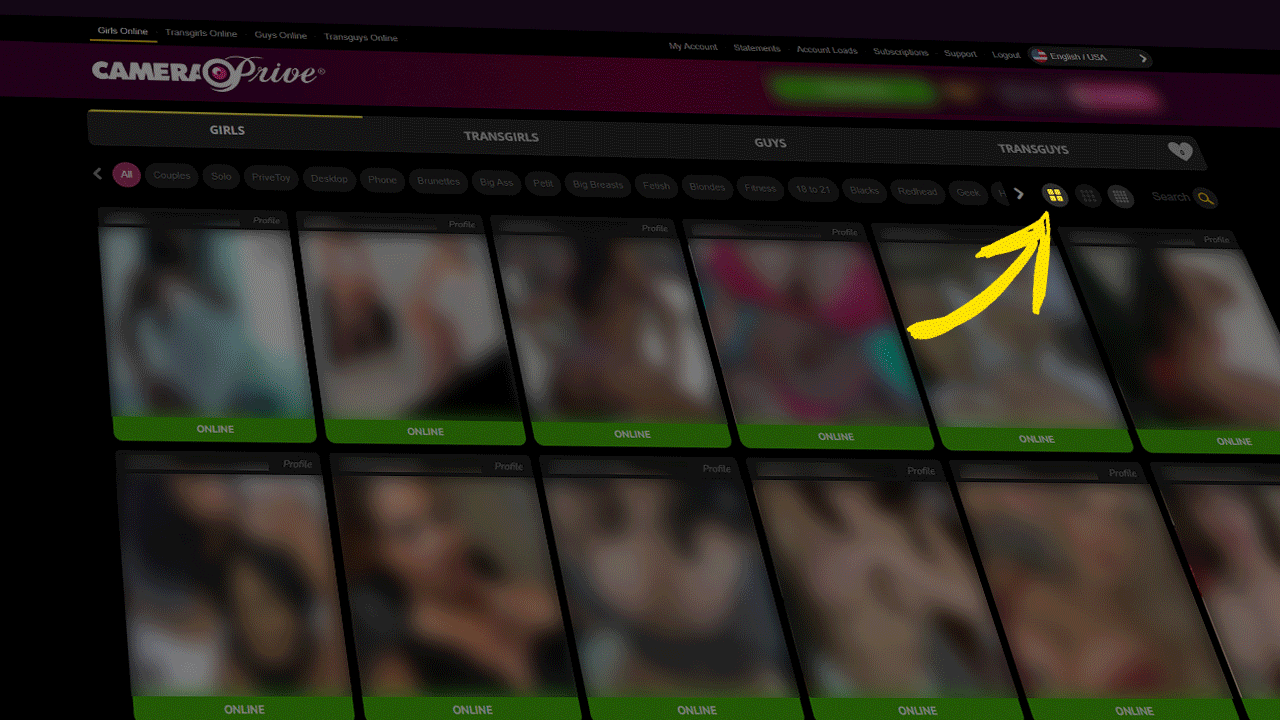
On Smartphone
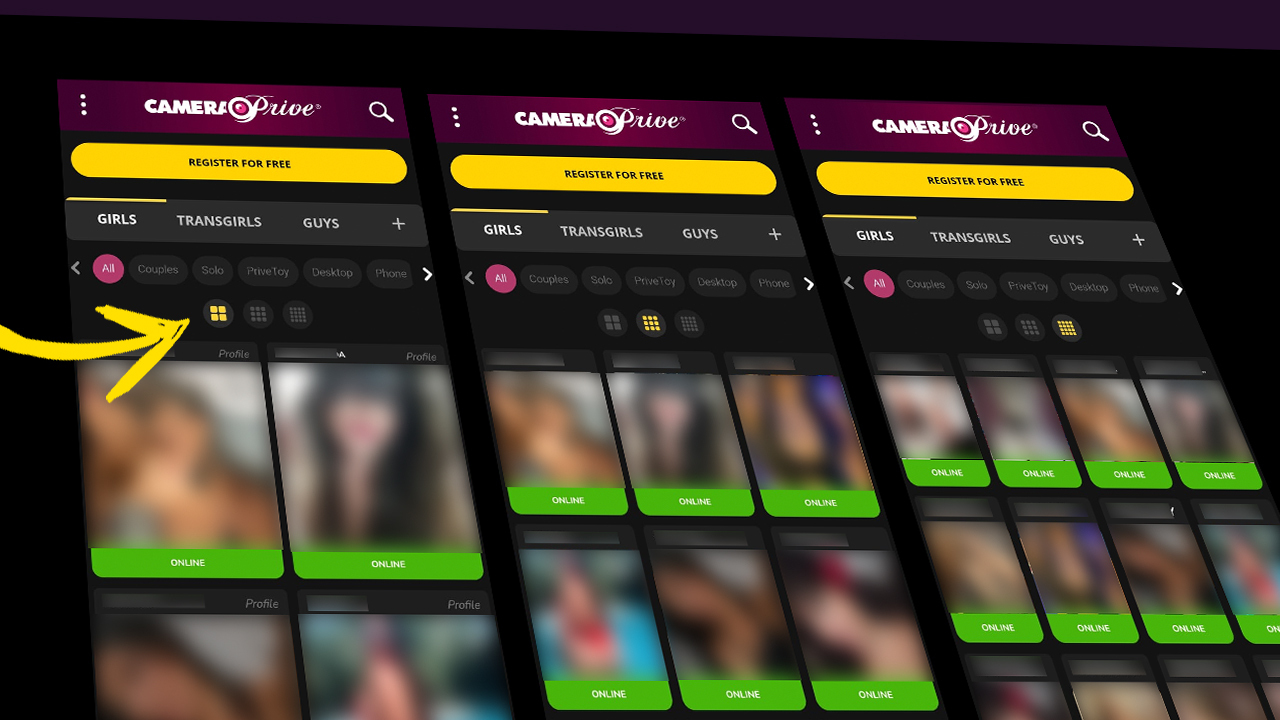
You can change your selection at any time.
This article was not helpful or contained errors that need correcting. Please contact us through one of our Support Channels.
 English / USA
English / USA  Português / Brasil
Português / Brasil 





