How to Subscribe to a Performer's FanClub
Subscribing to a performer's FanClub is super easy! Check out 3 available options:
1. Banner on the performer's profile
All you have to do is access the performer's profile, and there you will see a banner with their FanClub information, as shown in the image below:
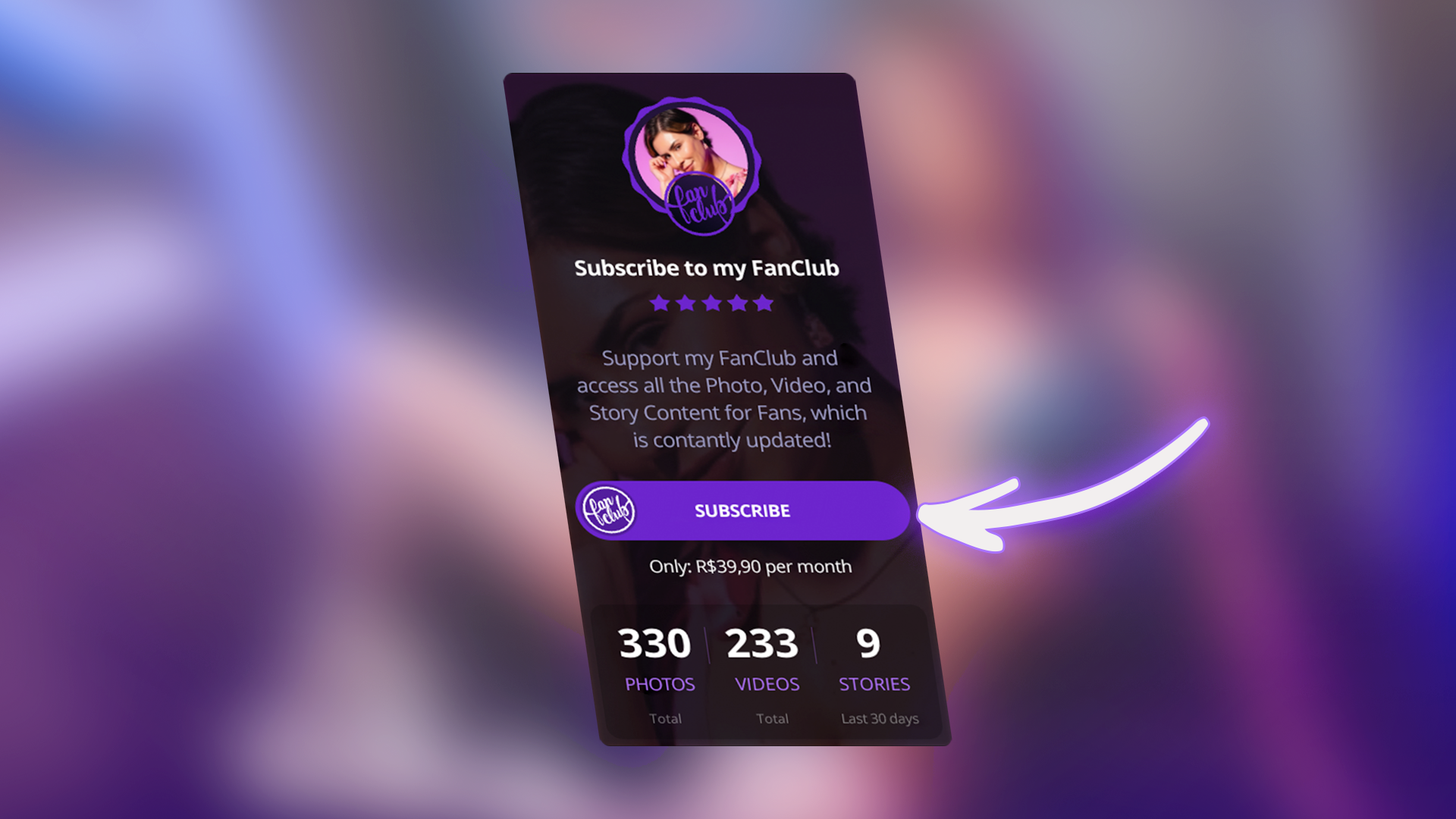
Through the banner, you will learn about all the material shared by the performer in each content category: photos, stories, and videos for fans. You can also determine whether investing in FanClub is interesting for you. If you decide to subscribe, just click on "Subscribe to FanClub," confirm the payment method, and that's it! Now you can enjoy all the FanClub content of that performer.
2. Content for fans
When you come across content for fans with the FanClub logo, you will also have the option to click on “Subscribe to FanClub” to unlock access to this and other content by the performer. After clicking the button, just confirm the payment method and complete the transaction.
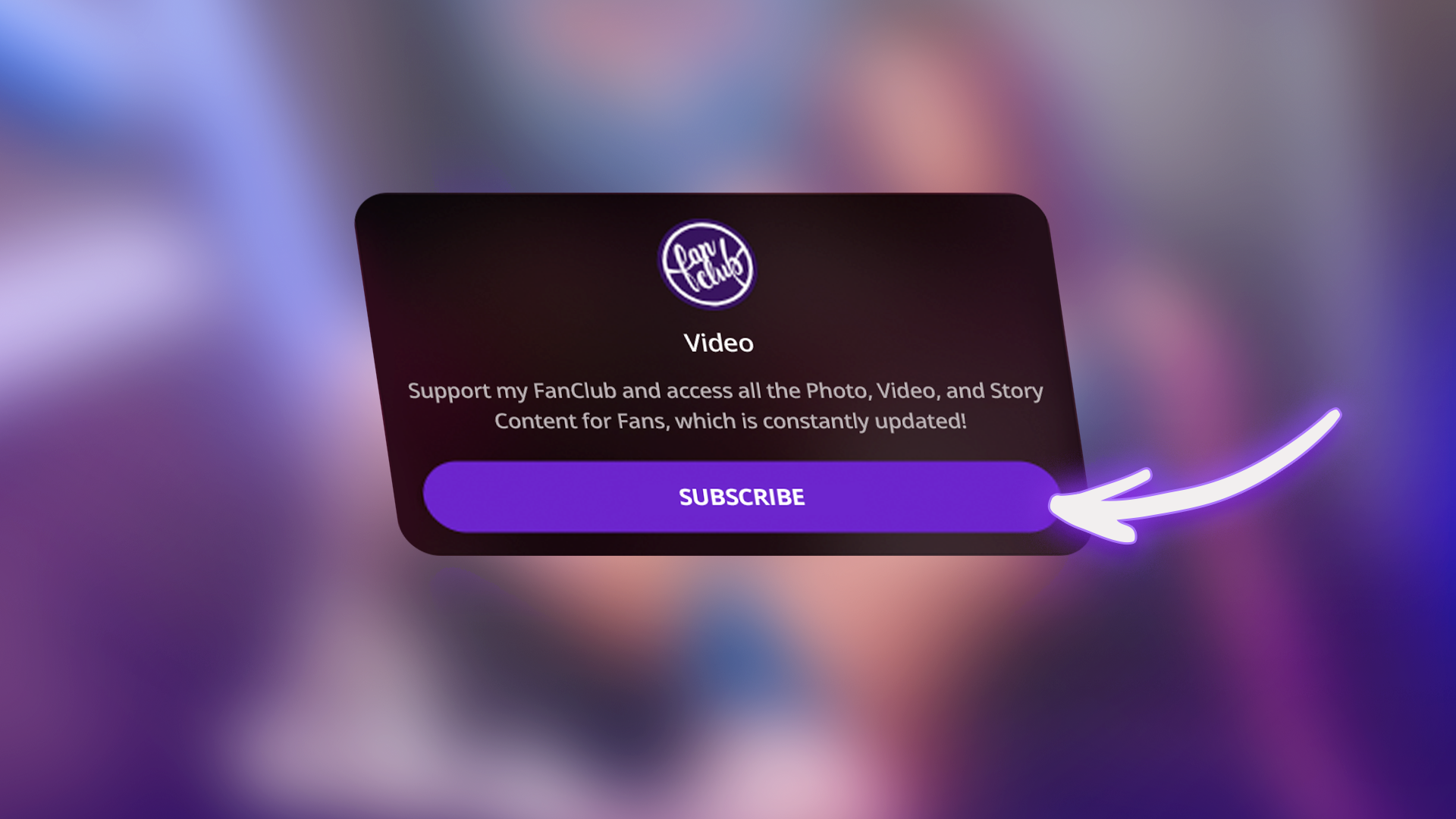
3. Review page after a show
After a show with a duration of at least 5 minutes, you are redirected to a page to review the show. If the performer has an active FanClub and you liked their show, you can take the opportunity to subscribe to their FanClub by clicking on the “Subscribe to FanClub” button that appears on this page. Next, confirm the payment method and complete the transaction.
If you still have questions, read the article: What Are the Advantages of Subscribing to a FanClub?
This article was not helpful or contained errors that need correcting. Please contact us through one of our Support Channels.
 English / USA
English / USA  Português / Brasil
Português / Brasil 





